SMAX Instruction for Sumsung&LG Smart TV
- Smart One
- SS IPTV
- Smartv Club
- Net IPTV
- Set IPTV
- GSE Smart IPTV
- IBO PLAYER
- Flix IPTV
- IPTV Smart Purple Player
- Lamb IPTV Player
- Lazy IPTV
-------------------------------------------------------------------------------------------
SmartOne IP-TV app usage instructions:
1.Turn on the SmartOne IP-TV on your smart TV and take note of the Mac address displayed on the screen.
2. Open Google Chrome or any browser on your smartphone or PC.
3. Enter the following path in the address bar:
https://smartone-iptv.com/plugin/smart_one/main_generate
4. Fill in your MAC address and list information.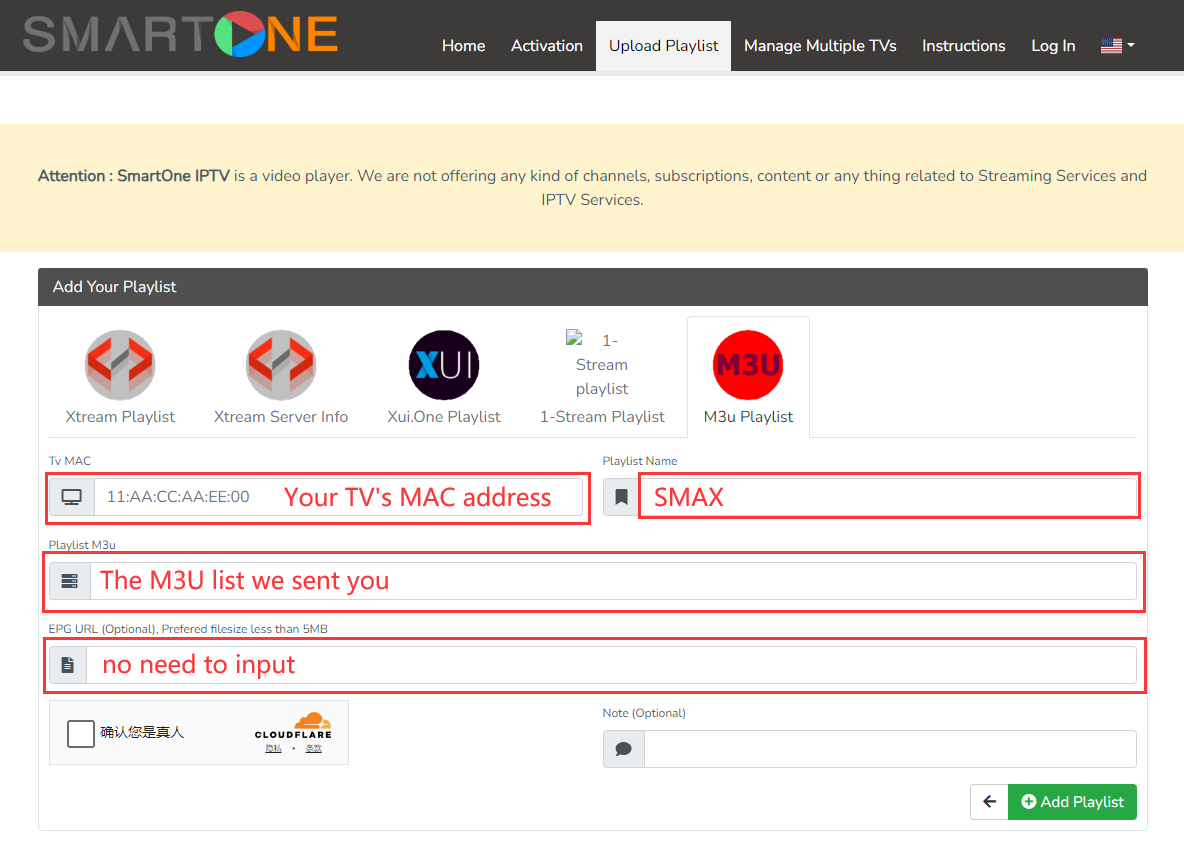
5. Go back to your Smart TV, turn on SmartOne and stream your favorite shows.
Note: SmartOne app offers you a 14-day free trial. At the end of the trial, SmartOne can be Activated After a one-time fee of 12.99 EUR or a Yearly License of 2.5 EUR for each TV/device.
-------------------------------------------------------------------------------------------
SSIP-TV app usage instructions:
1. Launch SS IP-TV and go to settings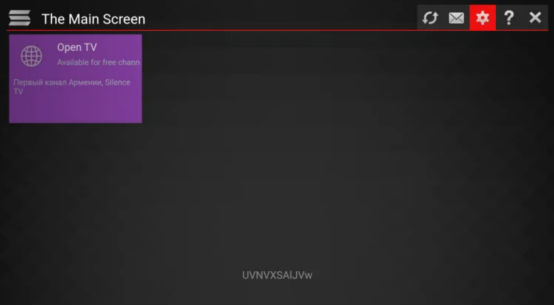
2. Click on the Content option in the left menu.
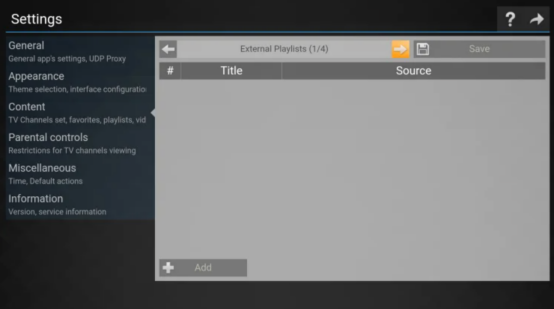
3. Now select the "External Playlist" subscription.
4. Then select the "Add button" and enter your playlist title and link in the required fields.
5. Finally, click on the "Save" option. Now, your playlist will be displayed in the folder on the main screen of the application.
Quick Tip: You can go to http://tinyurl.com and enter the M3U link in the box below to shorten it before adding it to step 4.
It’s all done and you can watch all your favorite channels and programs on SSIPTV app.
-------------------------------------------------------------------------------------------
Smarttv Club app usage instructions:
LG offers you access to new world of entertainment with LG Smart TV webOS apps:
1. Press the Home/Smart button on your remote to bring up your launcher
2. Click the More Apps Button
3. Open the LG Content Store App
4. Navigate to the app store
5. Browse the app store
6. Find “SMARTTV CLUB” app in the LG Content Store, then choose Install
Samsung offers you access to new world of entertainment with Samsung Smart TV apps:
1. Press the Smart Hub button from your remote
2. Select Apps
3. Search for the SMARTTV CLUB app you want to install by selecting Magnifying glass icon
4. Type “SMARTTV CLUB”
5. Select Download
6. Once the download completes, select Open to use your new app
How to Upload Channels?
Please use the following link to Upload Channels
How to Delete Playlist?
Please use the following link to Delete playlist
To upload the channel,
https://smarttv.club/upload-channels/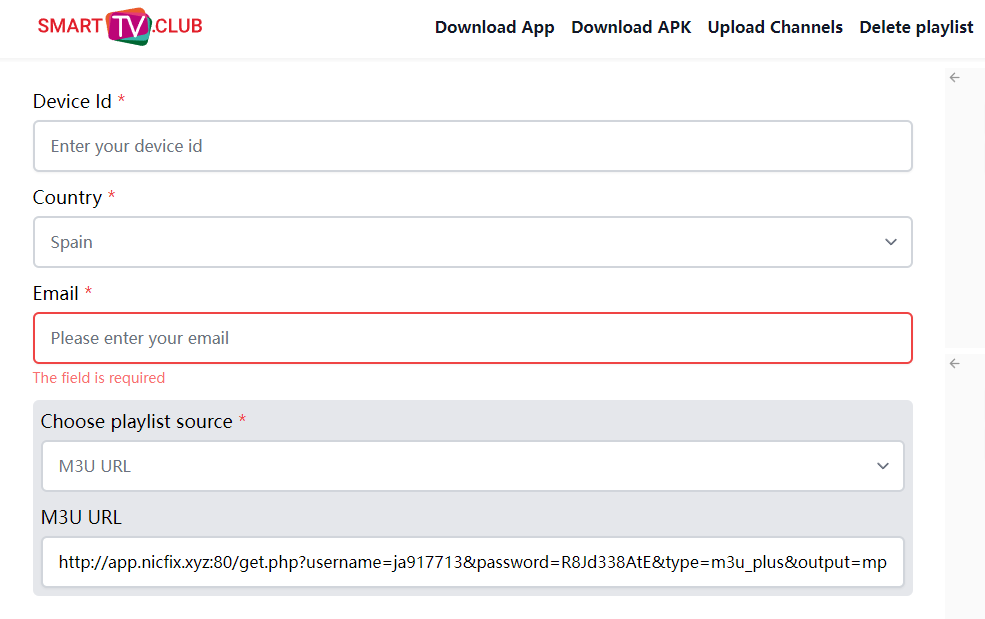
1) get device id from your app menu at your smart tv,and input at the frist line
2) select any country at second line
3) input any email at third line
4) select “M3U URL” at fourth line
5) input m3u url at fifth line which you get from us
example:
http://app.nicfix.xyz:80/get.php?username=4SG45WXPB&password=7jUHuhYSM&type=m3u_plus&output=mpegts
6) tick “i have read and afree to the...”
7) click “upload” button
Enjoy the tv!!
-------------------------------------------------------------------------------------------
NET IP-TV app usage instructions:
1. Find Mac address
Open application and you can see the MAC address , If not , navigate to info ( by pressing RED button usually )
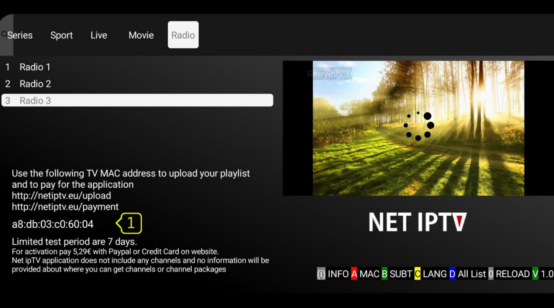
2. Upload M3u link via portal
Open app upload page via browser : https://netiptv.eu/Upload
Enter your mac address in MAC / APP ID field under UPLOAD m3U/URL row, Then press Add List
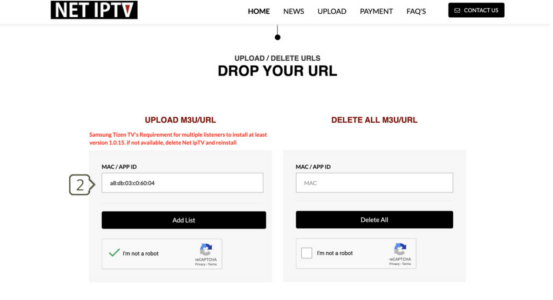
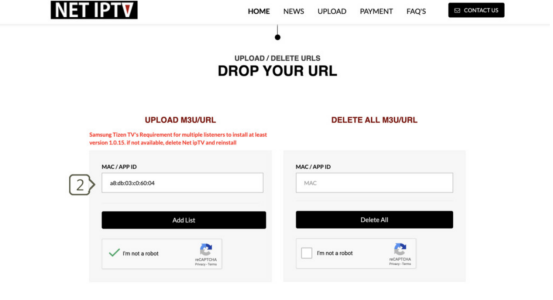
3. Enter m3u link and update
Enter The m3u link you received from provider in URL1 field
Click Update List
Done
You need back to net IP-TV app and press number 0 on remote control to reload list.
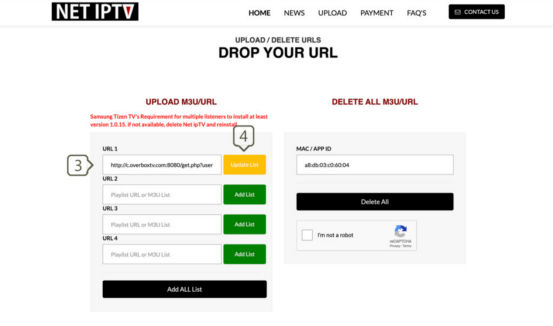
4. Enjoy watching

